Are you looking for a way to add a sound device to your computer? Well, here is a simple solution so easy, that even a cave man can do it!
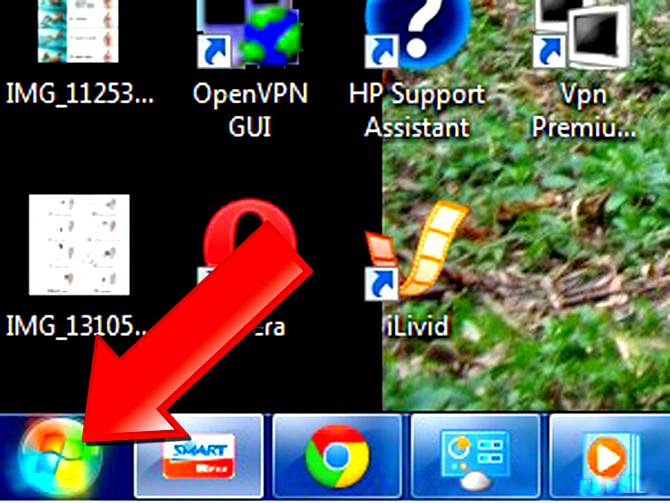
1
Steps
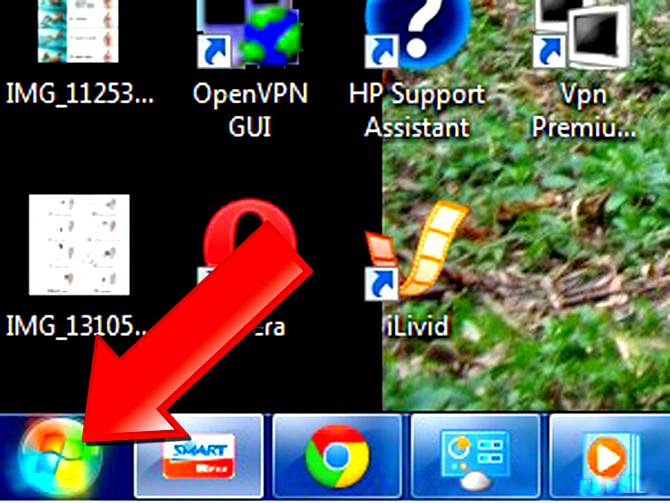
1
Go to your start menu. It's the button in the bottom left or top left corner on your computer.
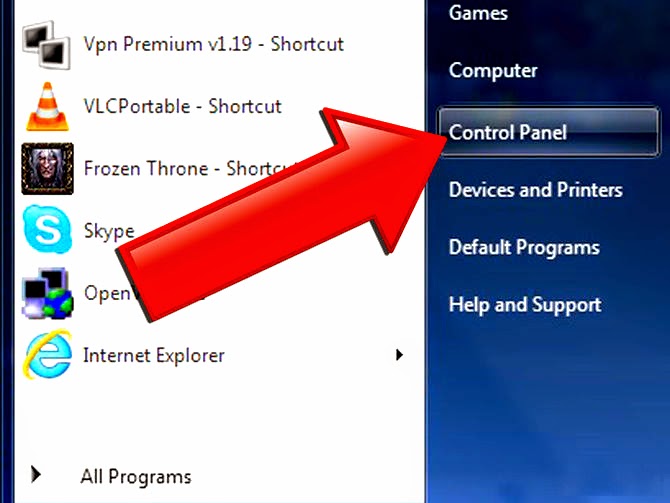
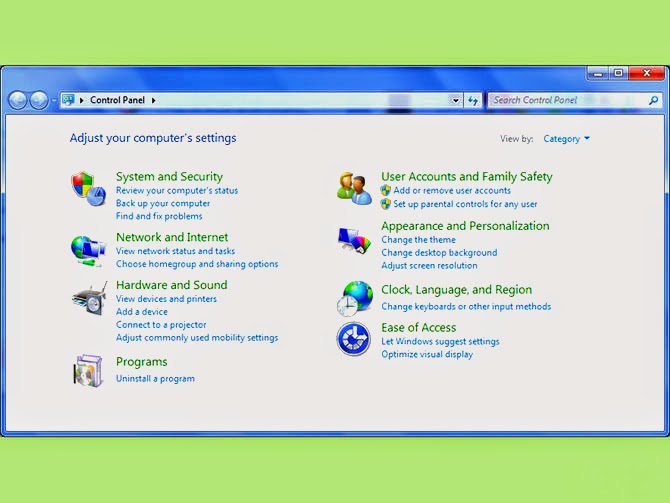
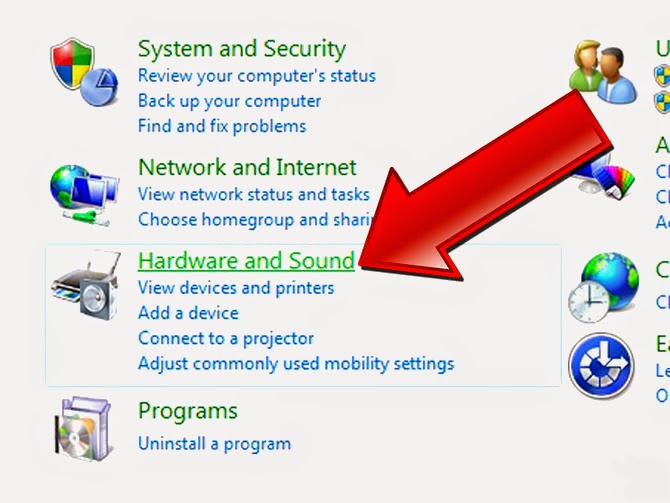
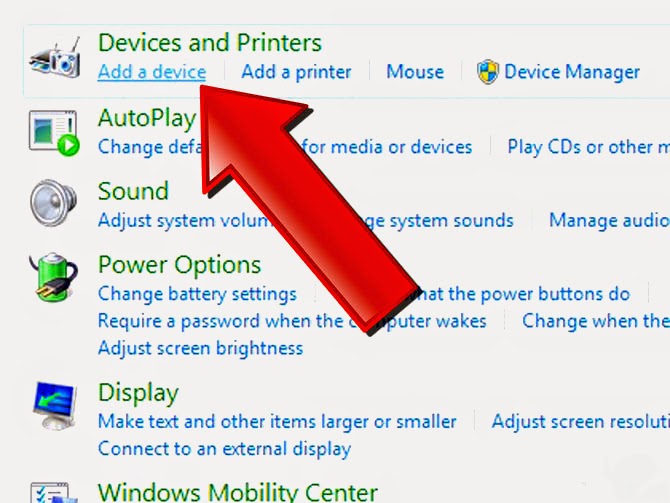
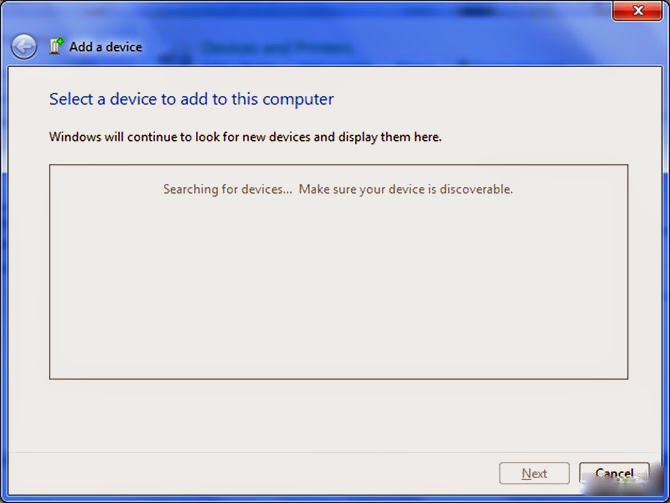
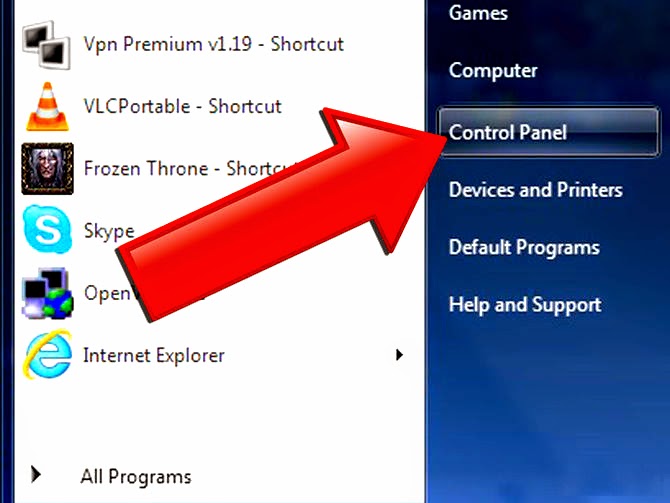
2
Once you have pressed the start menu button, your computer menu should pop up on the side. Do not go to "Programs". Instead, look on the right column and search for the control panel.
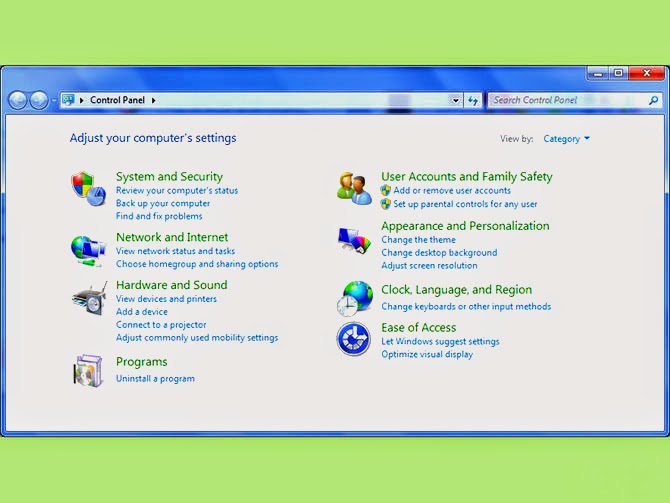
3
Click on it and wait a while for the control panel to load.
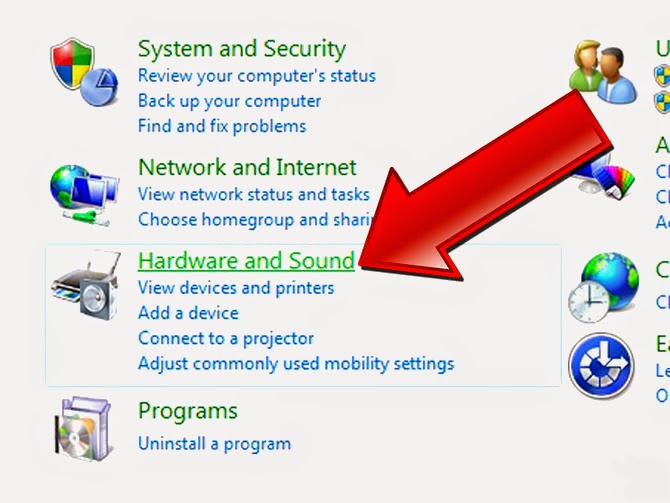
4
Within a few seconds, your control panel should pop-up. Proceed looking through the different icons until you see a button that says "Hardware and Sound."
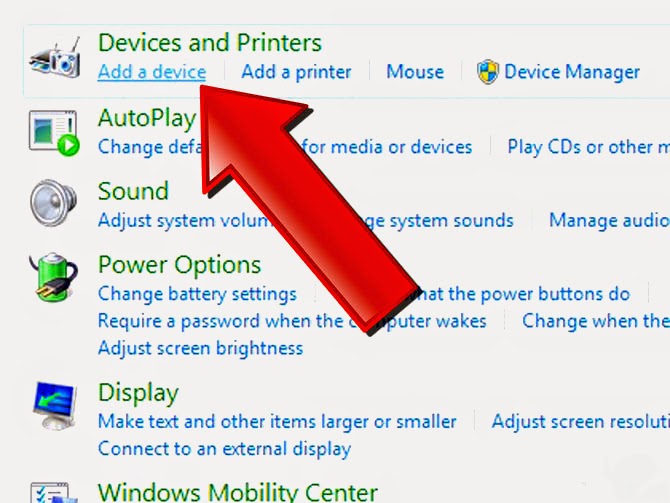
5
Click where it says "Add a device".
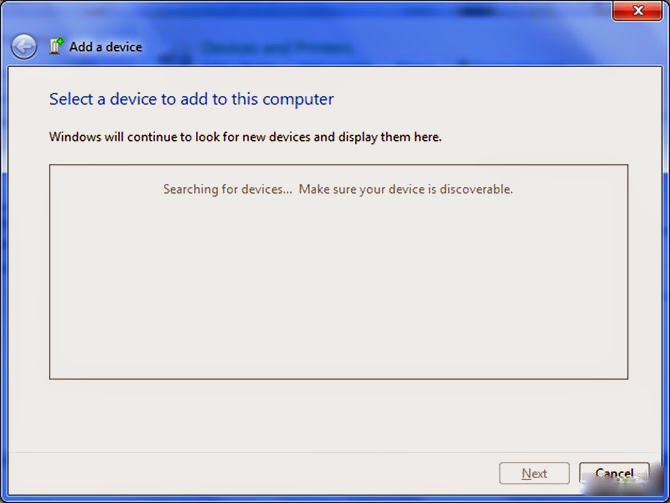
6
Follow the set up wizard to add the device.







.jpg)












No comments:
Post a Comment